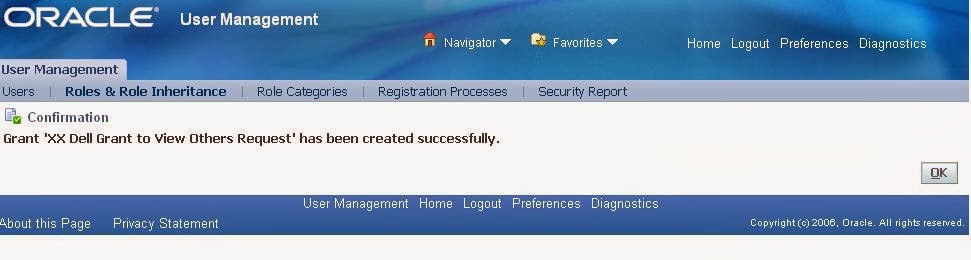Here are the two panels I will be speaking at during the Oracle Openworld 2014.
-----------------------------------------------------------------------------------------
Agenda
GL-SIG @ OpenWorld 2014 on Sunday, September 28th, 11.00am
Location –
Moscone W – 3005
Agenda
- Introduction
to the SIG
- Proactive
support presentation
- Sponsor
message (Excel4Apps)
- Lakshmi (SLA on Upgrade @
Dell)
- David
Haimes new functionality
- Open
questions
We will be
joined by our Oracle colleagues to tell us about ProActive support and their
leading practices to deliver content and help to the Oracle user community.
Excel4Apps
will be helping us by sponsoring the meeting at this conference.
In the
past many oracle apps customers have looked elsewhere for their reporting needs
– until now – see a preview of “Fusion Account Hub Reporting Cloud Service”.
See how many finance users are using their favorite tools for reporting –
Smartview, Cubes, and related functionality to get their financials.
Fusion Account Hub Reporting Cloud Service is a new subscription service
provides out of the box integration with EBS R12 General Ledger for
reporting. This session will provide an introduction to the new service,
how it connects, works with EBS data, the reporting capabilities available and
what it does and does not support. Come listen to David Haimes, Senior
Director, Financials Product Development t alk about the new service.
Hear what
Lakshmi Sampath from Dell has to say about their upgrade to R12. The presentation
covers the R12 Upgrade Case-Study at Dell providing details on what happens
during upgrade to R12 in various subledgers (PO, AP, AR, PA, FA) with respect
to SLA. This presentation will also provide details on strategies for data
conversion to SLA model during upgrade, and cover critical lessons learned
during the upgrade @ DELL.
-----------------------------------------------------------------------------------------
When
– Sunday, September 28, 2014 – 2:30 pm – 3:15 pm Pacific Time
Where
– Moscone West, Room 3007
What
– Oracle Business Intelligence-Big Data Special Interest Group Meeting
Attend
our Annual OBI-BD SIG OpenWorld meeting to hear real world experiences from our
Oracle Business Intelligence & Big Data Customer RoundTable.
Hear
from Healthcare, High Technology and other industries how their organizations
regarding their Oracle BI & Big Data landscape, challenges and
roadmap.
Participate
in the Q & A session to ask your specific Oracle BI & Big Data
questions.
Hear
Oracle Corporation present ‘How to Get the Most Out of OpenWorld 2014’ from an
Oracle Business Intelligence, Analytics & Big Data perspective along with a
‘sneak peek’ at Oracle’s Roadmap & Vision for these exciting subject areas.
Agenda
2:30
– 2:35 pm – Introductions, About the OBI-BD
SIG
2:35
– 2:45 pm – How to Get the Most Out of OpenWorld 2014 regarding Oracle BI,
Analytics & Big Data – Oracle Corporation
2:45
– 3:00 pm – Oracle BI, Analytics & Big Data Customer RoundTable
Customer
RoundTable speakers from Healthcare, High Tech and other industries discuss
their BI and Big Data Landscape & Roadmap – Dell, Humana, Other
3:00
– 3:15 pm – Oracle BI Customer RoundTable
Q
& A Session with Audience – Direct your specific BI & Big Data
questions to Dell, Humana, Oracle Corporation and/or the OBI-BD SIG Board
-----------------------------------------------------------------------------------------
I will also be attending the IOUC (International Oracle User Committee) meeting - with OAUG Customer Support Council representing the Council as the Vice-Chair.
Look forward to meeting everyone at the Oracle Openworld.
Regards
Lakshmi