This is one of the interesting issues I came across during our EBS Upgrade from 11i to R12.1.3
In 11i, All the users can view other's concurrent requests through a simple Profile Option called 'Concurrent: Report Access Level'. When we assign the above profile option value to Responsibility, all users logging into that Responsibility can view other's requests.
Ofcourse R12 has a lot more security
and is based on role based access. Hence, that profile option to allow anyone
to view other's requests at the responsibility level is Disabled.
So here is what you need to do to
enable the same functionality in R12. I have provided step by step instructions
on how to do that.
You will be using the UMX Role based
Access Control (RBAC) to control who can view other User's requests.
---------------------------------------------------------------------------------------------------------------------
Step 1:
Login as Sysadmin User (Not responsibility) and Navigate to User Management Responsibility, Click on Users Tab and search for the User Name and then assign Security Administrator, Functional Developer and Functional Administrator roles to that user .
Click On Update
Click on Assign Roles and search for Security Administrator role and assign to the user.
When assigning the role, it will ask for justification. Provide a reason for justification and save.
You will get a confirmation that you have successfully updated the information, but may not see the changes in the application until after the Workflow Background engine's next run.
Assign Functional Developer and Functional Administrator roles to the same user. You need Functional developer role to create new roles.
PLEASE NOTE: User Management is an inherited role from Security Administrator role. User Management will only work if you have the Security Administrator role assigned to the user.
Step 2:
The steps described in Step 2 is a one time step
Login as Functional Developer and
click on objects (You can do this either using Sysadmin user or your own
user who has the Functional Developer role)
Click on Concurrent Requests link above (Not Update)
Click on Create Instance Set and create a new instance set as follows. Make sure your object instance set code is a single word without space.
Enter the following as your predicate:
&TABLE_ALIAS.request_id in (select cr.request_id from fnd_concurrent_requests cr where cr.responsibility_id = fnd_global.resp_id and cr.responsibility_application_id = fnd_global.resp_appl_id)
Click on Apply and save.
You will get a confirmation that your object instance set is created successfully.
2(b) Creation of Role and Grant
(i) Creation of Role
Now Login as User Management, Role and Role inheritance
Click on Create Role in the above screen and create a new role as follows:
Click on save, then Click on Create Grant
ii) Creation of Grant -
Step 1 of 4
Click Next to go to the next step
Step 2 of 4
Click the Data context type as Instance set and search for your instance set you created a few minutes ago (in this case XX Dell View Other Requests)
Step 3 of 4
Click Next and in the screen select set as "Request Operations"
Step 4 of 4
Click Next
Click on Finish. You will get a confirmation as below.
Now the Role to view other user's requests with the grant is fully created.
-----------------------------------------------------------------------------------------------------------------------
Step3:
This is the only step you will be repeating to assign other users the ability to view other's requests.
a) Login to User Management Responsibility.
Navigate to Users, Search for the user whom you are planning to assign the role to view other's requests.
b) Click on Update, and Click on Assign Roles
c) Search for the Role that you created in Step 2 as shown below. Then click Select
d) The form will ask you for Justification. Enter a justification and click on save.
Now the User Vishal_Pande has the access to view other user's concurrent requests.
--------------------------------------------------------------------------------------------------------------------
Hope you find this information useful. Please feel free to drop a note if you have any questions on this.














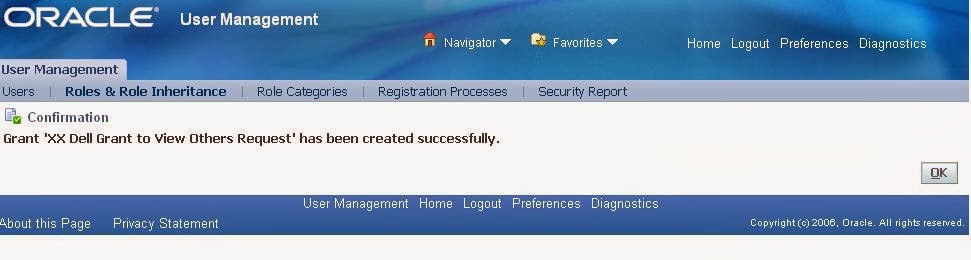




Hi Lakshmi,
ReplyDeleteI have performed the above steps provided by you(except Step1). I still cant able to view requests run by the others users, for your information I have performed all the above steps from SYSADMIN user.
Can you help me on this.
Regards,
Dileep
Hi Dileep,
DeleteHave you bounced the workflow?
Also, did you login as the user who has this role assigned to see if you can view other requests?
Let me know more details about this issue so that I can help you debug.
Thanks
Lakshmi
Hi Lakshmi,
DeleteNo, I haven't bounced the workflow.
Yes, I did login as the users to whom I have assigned this role. Still I haven't able to view other requests..
Regards,
Dileep
Hi Lakshmi,
ReplyDeleteI did bounce workflow services as well, but still cant able to see the other requests from that user to which I assigned this role.
Please let me know if you need any further details on this.
Regards,
Dileep
Hi Dileep,
ReplyDeleteDo one thing, run the request now from other user now. Then see if you can login as the user with this role and able to view the requests.
This particular role is active only from this point. so your past requests cant be viewed.
Thanks
Lakshmi
Hi Lakshmi,
ReplyDeleteI am able to view requests if I query them using request ID, Is there an option to view all requests?
Dileep
Hi Dileep,
ReplyDeleteYes, you should be able to pass the request date as another option to view all requests.
You may not want to run the view requests without providing any parameter as it will run a full table scan and is not advisable.
Thanks
Lakshmi
Hi Lakshmi,
ReplyDeleteWhen we query the request id from view->request->specific request(application administrator responsibility) ,we are able to see the output.in the same responsibility from view all requests we are not able to see the output,view output option is grade out .
Thanks for this post. Its very helpful.
ReplyDeleteThanks Suresh.
ReplyDeleteHi Lakshmi,
ReplyDeleteDo you have documentation/Presentation for how to setup Data Security for roles?. I am trying to understand/implement Data security for Payables/GL modules.
Thanks
Anoop
Hi All,
ReplyDeleteyou can view other requests
Navigation To Search Request Id : View --> Requests --> select Specific Requests --> search with Request id --> Find
This comment has been removed by the author.
DeleteSuch as very good information promoting content are provided and more skills are improved after refer that post.
ReplyDeleteOracle Fusion Financial Training
hi have tried your all steps but not able to see concurrent requests please help urgent
ReplyDeleteHi I tried all steps mentioned above but not able to see request output. i could see request but output is still disabled...please advise
DeleteVery interesting article I feel very enthusiastic while reading and the information provided in this article is so useful for me.content in this article guides in clarifying some of my doubts.For additional information please visit our website.https://www.erptree.com/course/oracle-r12-financials-training-in-ameerpet-hyderabad/
ReplyDeletevery Nice article.
ReplyDeleteBut my problem is sort of the reverse. All users can view each others request.
How would i possibly disable this and restrict to sysadmin user only?
Nice blog I visit this blog it's really awesome. The important thing is that in this blog content written clearly and understandable.
ReplyDeleteOracle Fusion Financials Online Training
Oracle Fusion SCM Online Training
Hello Lakshmi Sampath,
ReplyDeletePls give me some advices for my issue after completing step by step set up role to view output other user requests as your guide.
But the button "View Output" remains inactive even in the same or Application Administrator responsibility
Pls support me on this issue
Hello Lakshmi Sampath,
ReplyDeletefor my requirement >> after clearing cache i'd already selected button 'View Output' on the same responsibility that run the request by one other user but with different responsibility such as administrator i still can not.
Could you give me more experiences about that
Really very helpful article , Thank you for sharing
ReplyDeleteOracle Fusion Financials Online Training
Those guidelines additionally worked to become a good way to recognize that other people online have the identical fervor like mine to grasp a great deal more around this condition. and I could assume you are an expert on this subject. Same as your blog i found another one Oracle Fusion Cloud Technical .Actually I was looking for the same information on internet for Oracle Fusion Cloud Technical and came across your blog. I am impressed by the information that you have on this blog. Thanks a million and please keep up the gratifying work.
ReplyDelete